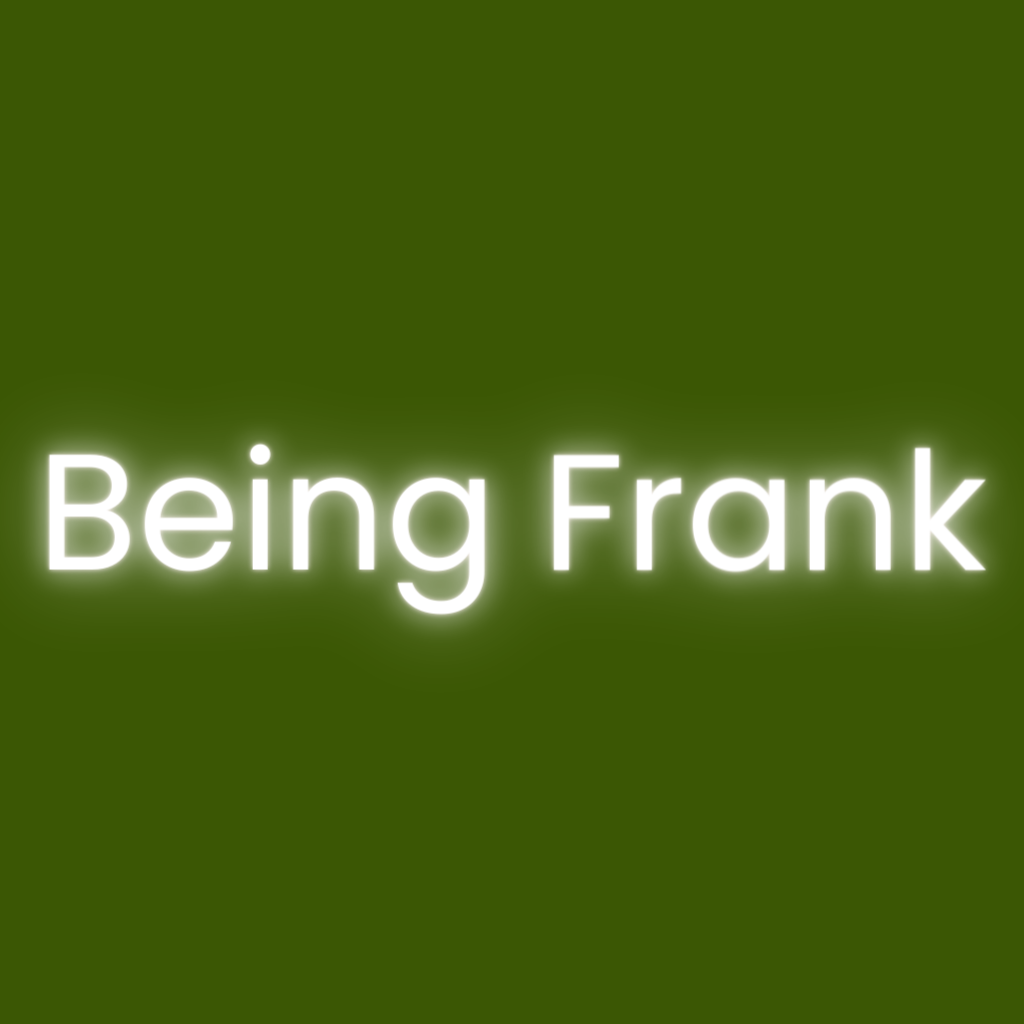Sales Navigator - Understand a few key details to start finding new customers ASAP
I help professionals get new customers with LinkedIn’s Sales Navigator and these are the most common questions I am asked about getting started.
Can Sales Navigator help in lead generation and prospecting?
YES! You’ll be able to carve out nearly any audience given the many provided filters, Plus, Sales Navigator has a Lead Recommendations feature that suggests relevant leads based on your sales preferences, search history, profile views, and past saved leads. This is a great feature because it saves reps a step in the sales process, helping them fill their pipeline faster with relevant connections.How can I find a Lead or Account?
Sales Navigator search is a powerful way to find and reach more decision-makers. You can use the search bar or use the advanced search tool to build your search. In the search bar, you can view suggested search filters that change dynamically as you type and expand your search. I think you’ll be impressed by the sheer volume of available filters on the platform! I know I was.
source
A man sits with his back toward the camera holding a tablet showing the Sales Navigator homepage.What are InMail messages?
InMail messages are private messages that allow you to contact anyone on LinkedIn without an introduction or contact information. Very powerful. You’ll get 50 a month yet some will renew. More on credit renewal is included below!
sourceHow do I save lead and account searches?
After you have fine-tuned your search to view the results that you need, click "Save search" available at the top right corner of the search results page.
sourceWhat is the InMail crediting and renewal process?
You'll receive a new allotment of InMail credits on the first of each month. This InMail credit grant date is independent of the date you were given a Sales Navigator seat or the date of your initial sign-up if you purchased your account online.
In addition, any time a LinkedIn user accepts an InMail from you, the platform returns a credit to you.
You can accumulate up to 150 InMail credits. If you’re near your renewal period and have 150 credits, I recommend you carefully carve out your audience, plan for an A/B test, and send 5o InMails. Don’t miss out on new credits by leaving your account maxed at 150.
sourceCan I use Sales Navigator on mobile devices?
YES! I use the Sales Navigator mobile app often. In the app, you can gain timely insights about your leads and accounts, access your InMail on the go, and save leads at any time through your mobile device. The Sales Navigator mobile app is available globally in seven languages. It’s on iOS and Android and can be downloaded from the iTunes App Store and the Google Play Store. As a small business owner, the app is critical so that I can reply when my potential customers need me most.What are some features of the Sales Navigator mobile app? The Sales Navigator mobile app allows you to:
Browse profiles and accounts
View shared connections and TeamLink connections
Connect with prospects and send messages or InMail messages
View updates from leads and accounts on the Home tab
Filter alerts about leads and accounts on your mobile and customize your view
Interact with alerts natively in the Sales Navigator mobile app without having to access the desktop version
View lead and account recommendations using the Discovery tab
Manage your push notifications to customize your experience
View your saved leads and accounts
LinkedIn FrontDoor
Founders and brands subscribe to LinkedIn FrontDoor when they’re ready to transform their LinkedIn profile into a channel for acquiring new customers.
No commitment. Cancel anytime.
LinkedIn FrontDoor harnesses LinkedIn’s full potential as a channel for generating demand for products and services, then converting that demand to customers.