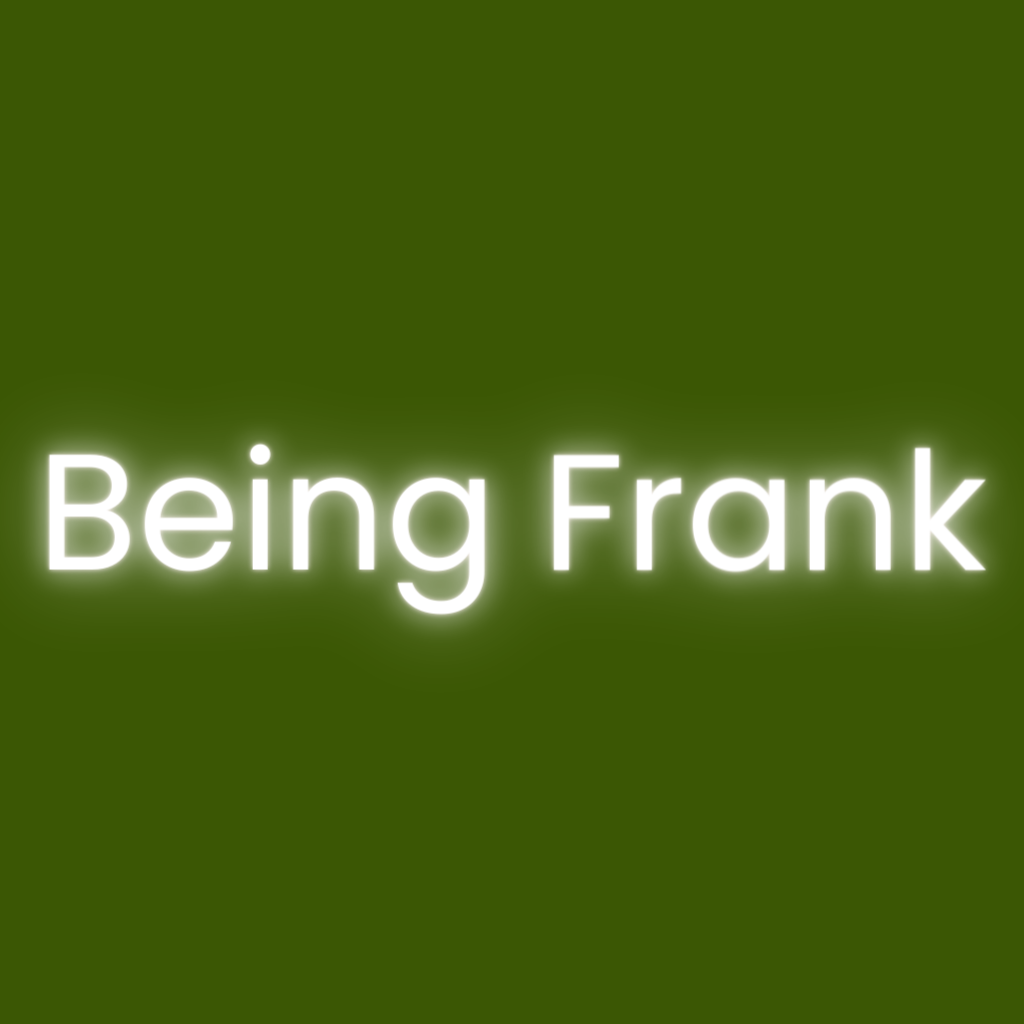Free tools for nonprofits.
LinkedIn FrontDoor
Free to subscribe, nonprofits use LinkedIn FrontDoor to transform their LinkedIn profile into a channel for fundraising, sponsorship outreach, membership development, and more.
The tools in the members’ area will help you optimize your profile and write content that earns engagements.
USE CASES: LinkedIn FrontDoor
To sell your service
Recruiting and talent prospecting
To secure sponsors or donors
As a part of your B2B sales strategy
To get freelance contracts
To grow your customer list and revenue
To build a relevant network
Common Sales Navigator Questions Answered
USE CASES: Common Sales Navigator Questions Answered
Ideal to begin to turn your profile into a channel for new customers
For a newbie to get the basics before using this powerful platform
I help professionals get new business and grow revenue with LinkedIn’s Sales Navigator and these are the most common questions I’m asked about getting started.
Automate Your QR Code Generation & Tracking
USE CASES: trackable QR codes
During presentations shared on Zoom
On slides at conferences and speaking engagements
To facilitate payment - an artist at a fair can accept credit cards
On your company’s exhibit booth decor
To bridge online and offline advertising
OTT advertising, display, commercials, printed materials, etc.
Start generating trackable QR codes ASAP with this Google Sheet that I’ve made.
My recent blog post has robust instructions or you can directly open the sheet below.
Let me know what you think!